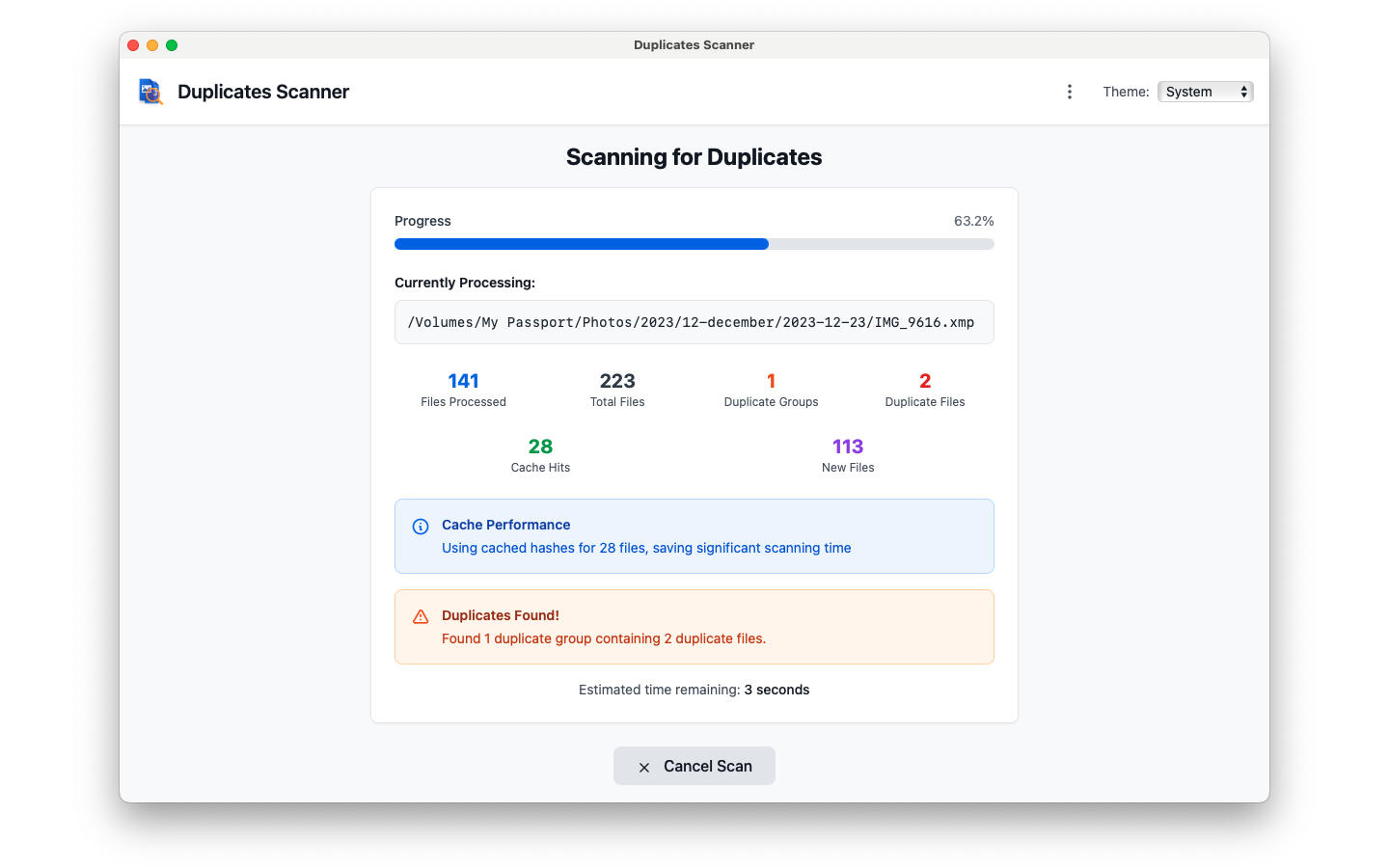
Powerful Duplicate Detection
Smart Scanning
Advanced algorithms detect duplicates by content, not just filename. Find identical files even with different names or locations.
Safe Removal
Preview before deletion with safety features. Optionally move to trash, backup, or permanently delete with confidence.
Lightning Fast
Scan thousands of files in seconds with optimized multi-threaded processing. Works on entire drives or specific folders.
Simple, One-Time Pricing
One-time purchase, lifetime updates
- Unlimited file scanning
- All file types supported
System Requirements
Windows
- • Windows 10 or later
- • 4 GB RAM minimum
macOS
- • macOS 10.15 (Catalina) or later
- • 4 GB RAM minimum
- • Intel or Apple Silicon processor
Frequently Asked Questions
How does Duplicates Scanner find duplicate files?
Duplicates Scanner uses advanced hash algorithms to compare file contents, not just filenames. This means it can find identical files even if they have different names or are stored in different locations.
Is it safe to delete files found by Duplicates Scanner?
Yes, Duplicates Scanner includes safety features like preview before deletion. You always have control over what gets removed.
What file types can Duplicates Scanner detect?
Duplicates Scanner works with all file types including photos, videos, documents, music files, archives, and any other digital files on your system.
How fast is the scanning process?
Scanning speed depends on your system and the number of files, but Duplicates Scanner uses multi-threaded processing to scan thousands of files in minutes. Large drives typically complete within an hour.
Can I scan specific folders or entire drives?
Yes, you can choose to scan specific folders, multiple directories, or entire drives. The app gives you complete control over what areas to include in your duplicate search.